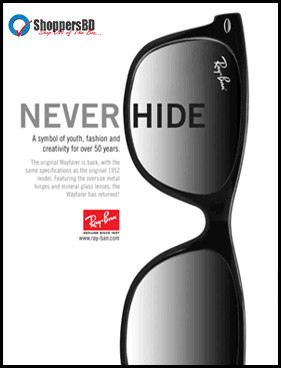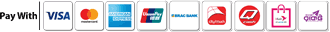Details
How to operate Spy Pen Camera :
When the Pen is off there is no Light on the Camera indicator.
Press button once (shortly): LED turns yellowish orange. This means Pen Cam is ON and ready to record and is on standby.
Press again (shortly), LED turns blue (after about 1 sec) . This mean Camera is recording now.
Press again (shortly) LED turns yellowish orange (standby). This means Pen Cam is ON and ready to record and is on standby.
Press and hold for about 4 seconds LED goes off . This means Pen Cam is now turned off and not using any power.
How to charge Spy Pen Camera :
Charging while connected to USB, LED Flashes (Blinks) yellowish orange till the battery is charging.
When LED stops flashing and is yellowish orange continuously it means that the battery is fully charged. You can disconnect the USB now.